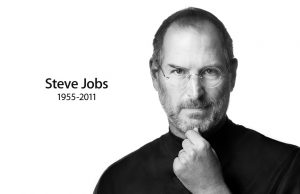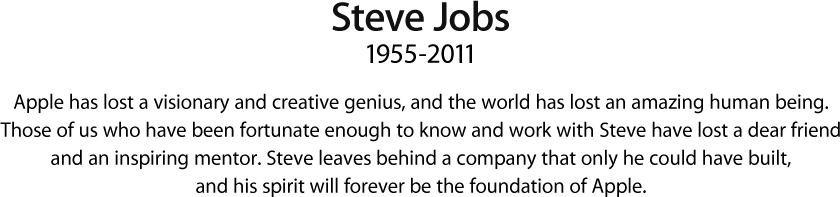Yes, I use lots of different software, including applications from companies of all sizes, from WinZip to Scansoft, to popular applications from Adobe, Intuit, Microsoft (of course) and many more.
And yes, I also use software from Apple.
We own lots of different devices and systems in our home, and we have iTunes installed to manage content we purchased pre Zune days(mainly videos of network shows we missed on our Replay TV DVR or Media Center PC). As I was logging on to my account I noticed that I had reached the maximum number of authorized computers for iTunes (it’s five).
Unfortunately, we are only using iTunes actively on two of our many PCs in the home. Past computers with iTunes have given up the proverbial ghost, as it were, having wiped, upgraded and donated our old PCs.
Apple doesn’t make it too easy to find how to deauthorize computers you’re no longer using, But through the winders of Bing, I found Apple’s knowledge base article on deauthorizating PCs en masse. Turns out that once per year, you may deauthorize iTunes on all computers and then re-add the current computers.
To deauthorize all computers associated with your account (Apple KB HT1420)
If you find you have reached 5 authorizations, you can reset your authorization count by clicking Deauthorize All in the Account Information screen.
- Click iTunes Store in the menu on the left side of iTunes.
- If you’re not signed in to the store, click the Account button, then enter your account name and password.
- Click the Account button again (your ID appears on the button), enter your password, and then click View Account.
- In the Account Information window, click Deauthorize All.
Note: You may only use this feature once per year. The Deauthorize All button will not appear if you have fewer than 5 authorized computers, or if you have used this option within the last 12 months. If you need assistance on using this feature, please contact the iTunes Store support via email (http://www.apple.com/support/itunes/ww/).
(I noticed that Apple uses a similar hierarchy for their support site as we do at Microsoft, using http://support.apple.com and then noting KBs such as this one as http://support.apple.com/kb/HT1420. I wonder if this is a case where Apple followed Microsoft’s lead.)
As you managed your accounts going forward, consider deauthorizing iTunes on a computer prior to its exit from your home network.
Oh, BTW Apple: please don’t automatically assume that I want to install new software or services, this time with Safari 4 and MobileMe. You tried to install Safari in the past, going as far as to setting the default to install the app, as noted…
After complaints, Apple tweaks Software Update for Safari
"Following a storm of criticism, Apple has changed its Software Update software to mark a distinction between new programs, such as its Safari on Windows browser, and updates to existing ones.
"Now, Apple’s Software Update has two separate boxes, one labeled "New Software" and the other labeled "Updates." Before Safari 3.1 was under the "Updates" box and there was no "New Software" heading.
"An Apple representative told Computerworld that the change was done to distinguish new software from updates but declined to say whether it was in response to criticisms or whether Apple may leave the "New Software" box unchecked, as Mozilla’s Dotzler suggested."
Personally, I like the options we provide in Windows Update that allow you to opt in for optional installations. Maybe you could emulate that approach, just as you have with your Support URLs. 😉
 And please fix the text formatting in the Apple Software Update app…
And please fix the text formatting in the Apple Software Update app…
Tags: Apple, Microsoft, iTunes, Windows, how to, tips, Customer Service.

Also available via http://bit.ly/bA0N4C