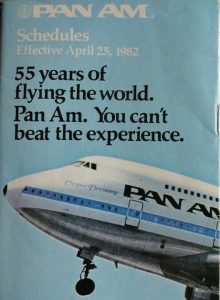Prologue: While I had intended this week’s post to share more on my own retirement from Microsoft, but recent events overshadowed such thoughts: I’ll revisit that topic once I’ve processed and settled. Sharing some small part of James Whittaker’s views on eschewing an ego bully pulpit given so many are impacted by layoffs and unexpected restructuring, I thought instead to share my views on the employee experience along with another 688 employees impacted by a layoff (née, RIF) this week in Washington, others around the world, and many more that will add up to the 10,000. That’s a number that comes up a couple of times in this post. To paraphrase a more accomplished author, this is a much shorter story of an adventure, and finding that you’ve done and said things altogether unexpected.
Microsoft’s mission is to empower every person and every organization on the planet to achieve more.
Come May, they’ll be doing this without me, when (given the latest staffing actions and impacts) I will retire from the company where I’ve spent the last 22 years (just about 2/3 of my career), somewhere around 1,144 of my own Four Thousand Weeks. To put that into a Frank X. Shaw “By the Numbers” context, that’s on average a little more than 50,000 hours… or maybe closer to 60K than I care to admit or consider. And while Malcolm Gladwell estimated (in his book Outliers) that it takes 10,000 hours for a person to become an expert in something (committing the time practicing or studying something), I’m far from being an expert. (Side note: If you’ve not read Outliers: The Story of Success, Gladwell lays out explanations for the various factors that lead to mastery in a series of case studies. It’s a good read.)
I do agree with Gladwell success is not realized through determination and hard work (you’ll find a favourite quote from Thomas Edison on that topic in many of the PowerPoints and papers I’ll leave behind internally for those in Redmond), but more thanks to one’s luck, timing, and opportunities. All of which I’ve had at the company, through the support and grace of others.
“Opportunity is missed by most people because it is dressed in overalls and looks like work.”
It’s been exciting to represent the unabashed, impartial, unvarnished voice of our customers and partners (supported by data and analysis) at the company for several years, and to help identify and drive CX improvements across a wide spectrum of initiatives, all in an effort to ensure that our customers are successful in achieving their goals with Microsoft. I now leave the work to others to manage the company’s worldwide customer and partner experience strategy, and I can’t help but say how much I will miss working with many employees and leaders across the teams and divisions at the company.
But overshadowing these thoughts this past week has been the needed and important time (Nee, critical) spent assisting others recently laid off in the latest round of worldwide cuts. A lot has been said of how employees are a company’s best and most important asset. Each experience is different: a measure of people and a company is how individuals and teams are treated at their lowest, providing empathy, clarity, and transparency. As Satya Nadella framed it in his email outlining the 10,000 job cuts at Microsoft (shared by many news outlets)…
“…we will treat our people with dignity and respect, and act transparently. These decisions are difficult, but necessary. They are especially difficult because they impact people and people’s lives – our colleagues and friends. We are committed to ensuring all those whose roles are eliminated have our full support during these transitions.”
There’s real pain and anguish created by the impacts of several layoff waves that have been covered in the news over the last couple of months, and I’ll leave others to comment on whether or not this goal was achieved. IMHO, while we pay close attention to the overall employee experience, but there is still much to do, to promote, build, and develop a corporate a growth mindset in the industry at large. And the charge for companies, leaders, managers, and individual employees can make these experiences better for those affected. Brad Smith wrote a few years ago something heard time and time again from leaders at many companies (emphasis mine)…
“… we pride ourselves on our products and services, our brand, and our global reach. But unquestionably, our employees are our greatest asset.”
This drives home the importance of providing an inclusive and supportive atmosphere that enables people to do their best work, throughout all phases of their career lifecycle – not just on hire and in the thick of a career, but at the end when that support is needed most. (FTR, I know a little about Microsoft’s Lifecycle work, tho’ our incredible core Lifecycle team with our partners in engineering, marketing, field, and operating roles across the company are the true experts.) And so, at a time when some people’s current step in their career is interrupted (or worse), we all do our best to provide that support as much as we can for those impacted folks, and do whatever we can to ensure that they’re landing as well as they are able while making the step into this ambiguous and often poorly illustrated world.
“You can easily judge the character of a man by how he treats those who can do nothing for him.” – Malcolm S. Forbes / Paul Eldridge
As much as we try to make a formal separation between work and life, I’ve we realized that actually it’s a semi permeable layer between the two: the relationships we form, the connections that we make, and the people that we know and work with – and trust – every day. In my case, it’s been the role to advocate on the behalf of customers and partners and ensure that we’re doing the right things that when we’re successful, accrues to business results as well as customer satisfaction.
Regardless of how many times you’re exposed to layoffs (I’ve been through my share), I still find it difficult to find the words when these things occur. This past week (much as like many other past weeks and months), I greatly appreciated the opportunity to talk with as many people as I can, as it’s not only helpful to them, but personally cathartic and helps me stay sane. While these notifications are unfortunate and unexpected, it’s not a reflection of their work or value, what they did or didn’t do.
The people affected by these decisions are some amazing people, all with the goal to make our customers and partners successful. Collectively, I admire their dedication, creativity, and professionalism, and the lasting impact they have made on Microsoft. Their dedication, passion, and talent have made the work meaningful.
It’s been a pleasure to work with so many amazing people and teams over those hours, days, weeks, and years. By my estimate, in those hours I’m sure that my connections have been with more people than I can count, and just by virtue of the math and different estimates that the average person will meet and influence 10,000 people in their lifetime, I feel that I’ve certainly come close to that number at Microsoft if not exceeded it. Aaron Schnoor posted at the start of the pandemic that you’ll likely have 10,000 chances to influence:
“You’ve got 10,000 chances in life. 10,000 people to meet. What’s stopping you from changing their lives?”
I shared with my teams this week that often, the smallest things make the biggest impact, and reminded of an old parable: when you put your hand into a swimming pool, you don’t see the level of the pool rise; similarly, when you remove your hand, the pool’s level does not perceptibly change. This can be the ebb and flow of the people and teams we work with throughout our careers.
But given the impact many of these people have had in an ocean of customer and partner experiences at Microsoft, to me the level of water has visibly dropped.
For those I know and have had the pleasure to work on behalf of our customers and partners, speak truth to power, and make a difference, thank you for your support, and I wish you all the best in the next steps in your careers.
#career #advice #EX #Microsoft #10000hours #4000weeks #layoffs #impact #growthmindset
(Also shared on LinkedIn)