Just back in the office from a trip, I found several questions in my email box in regard to the upcoming leap second. I thought that I’d take a moment or three to answer several of the questions there, some not covered in past posts.
The first question on everyone’s mind could be summarized best as…
“Is there anything special I need to do to my computer or tablet?” (related questions included: Is there a hotfix for this leap second? When will I see the update applied? Will most average computer users notice the leap second? Is there anything they should do to prepare?)
Generally, as a Windows computer user, there’s nothing in particular to do – no special updates or hotfixes to apply. As I covered in this earlier post (and also summarized here), current supported versions of the Windows OS are plumbed to deal with such additional leap second. It’s recommended that you set your PC to sync with an Internet time server via the Control Panel in Windows 7 (as noted here), or in the PC Settings for “Time and Language” on Windows 8.1 (as shown here). With that done, you should be good to go. (If you’re device is part of a domain – such as PC provided by your company for business – then your clock sync is likely managed by your IT administrator.)
As called out on the Windows site with instructions on How to Set the Clock, you can sync your device clock with an Internet time server of your choice to help ensure your device’s clock is accurate. Typically time is updated once a week when your device is connected to the Internet, or the clock sync may be managed by your administrator (with domain joined devices). As a user, you probably won’t notice the extra second nor see any impact to your Windows devices.
Next was on the impact of the leap second on devices…
“Will this leap second cause any problems on my system?”
Generally, no, as my associate Matt Johnson noted. Usually leap seconds don’t cause a problem unless you are timing things less than a second in duration, or if you are re-sorting events that occur in high frequency. As Matt called out, most software applications and services have to cope with minute time adjustments to the system clock for a variety of other reasons anyway, and leap seconds are no different. I say “generally” as folks who need highly accurate time sources should refer to the detailed post on high accuracy W32time requirements on how to configure the Windows Time service for high accuracy environments and Kerberos standards. (NIST’s Physical Measurement Laboratory provides a list of several high accuracy manufacturers of time and frequency hardware receivers and software providers.)
Next was on the hype around this new leap second contributing to a Y2K event…
“I heard that the last time we had a leap second, the Internet melted down.” (Related: [Some have] compared this to the Y2K problem. Is that an accurate comparison? Will there be a massive disruption of computers and services? )
First, that’s not really a question but a statement I have heard a number of times, and not a true statement at that, as I noted in this appropriately titled post. Some reports (like this one in USA Today) were quick to associate the addition of a leap second in 2012 to the bug that “took down much of the Internet.” Generally, consumers have nothing to worry about when it comes to this non Y2K event: the timing of the 2012 leap second happened to unfortunately coincide with a power outage that impacted their service provider (as noted by the BBC). Yes, there were some reported impacts as noted by Robert McMillan at Wired in his post “The Leap Second Is About to Rattle the Internet. But There’s a Plot to Kill It”. But when the last leap second adjustment was made (back on June 30, 2012), I don’t believe we at Microsoft had any reports of leap second related issues for any of our products including Windows and Azure (or any customer applications running on Azure).
Then there’s a question about services…
“What about online services?”
Similar to connected devices that rely on NTP, various cloud systems also obtain NTP sync in similar ways, keeping in mind that cloud services aren’t just fluffy concentrations of water vapour but (in our case) more than 100 global datacenters supported by a multi-terabit global network. How leap seconds are applied to and appears on a local machine clock may be different from an online service but share many of the same traits as documented and understood in Windows, upon which Microsoft Azure has its origins. In speaking with the Azure team, I learned the service has been designed to be resilient to clock discrepancies across our numerous infrastructure components and regions. Azure has proven application compatibility for handling leap seconds given it uses the Windows time-synchronization protocol, which is used by all Windows systems.
And then this question about when to adjust your watch…
“Should I set my watch at midnight?” (related: Is this similar to New Year’s or the adjustment for daylight saving time?)
Unless your watch is accurate to the second, or you happen to live in an area like Casablanca, Morocco, no. Contrary to some media reports, the change does not happen at midnight local time in each time zone, unless that time zone currently has a zero offset from Coordinated Universal Time or UTC (en Francais, temps universel coordonné) meaning the country uses the UTC+0 offset (like Morocco). For me and my compatriots in Redmond (which is UTC -7:00), the leap second will be added on June 30, 2015 at what essentially will be 4:59:60PM local time. And it doesn’t hit everywhere on June 30: some time zones will see the leap second added on July 1: folks in London will see a leap second added on July 1, 2015 at 12:59:60AM, and Paris (to which my watch is still set) at just before 2:00AM local time.
Further, unless you’re managing a satellite or a space mission, leave the update to your system: there’s no need to ping the time server manually. If everyone in the world called the Internet time servers at the same time, there could be a strain on the server.
[063015: I saw another example of the above error on NBC’s “Today Show“, whereas their competitor over on ABC got it right.]
I also received questions on the various approaches of how system providers plan to accommodate the a leap second. Aside from how Microsoft syncs the system clock to the accurate time, I’ll leave the explanations of the benefits and potential drawbacks of the approach to those companies.
Also available at https://aka.ms/leapsecqna
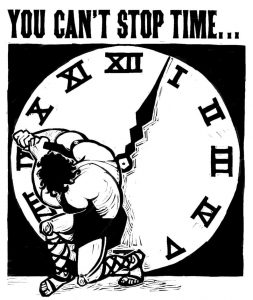 A month from now, we should be looking back at the press that decried the coming Leap Second (caps my own) as a veritable Y2K and wondering “
A month from now, we should be looking back at the press that decried the coming Leap Second (caps my own) as a veritable Y2K and wondering “