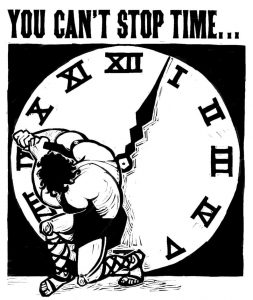
How quickly time flies, seems like just yesterday we were Springing Forward (way back on Sunday, March 11). Yes, it’s that time again if you’ll pardon the pun, to fall back in much of the Northern Hemisphere.
Daylight Saving Time ends on Sunday, November 4, 2012 at 2:00AM local time in much of the U.S and Canada, except in parts of the countries (including Hawaii and Arizona). For some folks in my old home north of the boarder, Daylight Saving Time means most Canadians will get an extra hour of sleep. Our friends in much of Europe have already bid goodbye, adieu, auf wiedersehen, gesundheit, farewell to European Summer Time, as they fall back on the last Sunday in October each year. (Not to worry, they’ll get back up and Spring forward again on the last Sunday in March.) For our friends in Russia, I’m not sure what the next few months will bring given the back and forth we’ve seen in the country in regard to policies, but safe to assume for now there is a state of détente in the Federation.
You can read more than you’ll ever want to know about DST here and on our official Microsoft Daylight Saving Time Help and Support Center at http://www.microsoft.com/time. DST in much of the US and Canada ends in accordance with the US Department of Energy’s Energy Policy Act of 2005 that was passed into law. DST ends later than it did prior to 2007, on the first Sunday of November; more details on the new DST start and end times can be found here). This results in a new DST period that is approximately three to four weeks longer than in past years.
Also important to note, but often ignored: the switch to daylight saving time also means the time zone suffix changes in North America, now using Daylight Time: for example, Pacific Standard Time is now Pacific Daylight Time (aka PDT). The other time zones move to Mountain Daylight Time (MDT), Central Daylight Time (CDT), and Eastern Daylight Time (EDT).
National Geographic has a very interesting article on “Daylight Saving Time – Why and When Does It End” (including a very cool photo of the display model of the inner workings of a clock at the China Science and Technology Museum in Beijing). As you may know (especially if you’re geek familiar with my woefully ignored blog – been busy!) the quite historical Benjamin Franklin pioneered the daylight saving time, as noted in David Prerau’s book Seize the Daylight: The Curious and Contentious Story of Daylight Saving Time. And of course, you’re likely much too young to recall the move by the U.S. Government in the 1970s to extend DST (back when the price of gas jumped nearly 50% to about 55 cents a gallon in the States)…
“During the 1973-74 Arab oil embargo, the U.S. once again extended daylight saving time through the winter, resulting in a one percent decrease in the country’s electrical load, according to federal studies cited by Prerau.”
“OK, that’s all nice and such, but what do I need to do besides set my kitchen clock back an hour?”
As I noted in this article, Microsoft strongly recommends that DST and time zone updates be installed on all affected systems, devices and applications to ensure consistency with current DST rules and time zone settings worldwide. Customers should review the product updates available and posted on this site and at http://support.microsoft.com/gp/dst_prodlist for the latest and updated information of Microsoft products affected by daylight saving time.
Here’s more coverage on DST this year from Bing News.
On a personal note, remember to keep things in perspective. Time is a precious thing. Never waste it…
Have a good weekend, and don’t keep too much of that Halloween candy around. As noted here, you can thank candy makers for some of the politics behind DST.
Tags: Microsoft, Daylight Saving Time, Daylight Savings Time, DST.
References to DST on Bing: 1,700,000.
Share this post: ![]()
Also available via http://bit.ly/SyW30e