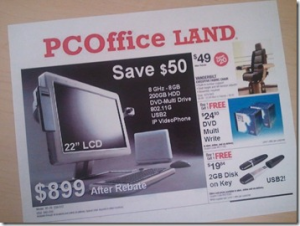 The other day I mused about my past predictions of future PCs, noting how far we’ve come for price/performance over the last few years since 2004…
The other day I mused about my past predictions of future PCs, noting how far we’ve come for price/performance over the last few years since 2004…
Way back in 2003, I worked in the Windows Hardware group, and was asked [in 2004] to present at an industry conference about “the PC of tomorrow”. Looking at what we had shown off that year at our Windows Hardware Engineering Conference (WinHEC), I suggested the machine of PC of 2008 would be a multi-processor, 8GB machine with a 200GB HDD, DVD-multi optical and integrated web cam and telephony for under a grand (US$).”
Last night after the kids went to bed, I decided to address the question of what I thought my son’s PC would look like in four or five years. (This is my own look at one possible scenario, and not to be taken as a definitive view from our company on the direction of the PC. Now you know a little more about how I spend my spare time. #geek)
My initial thought in 2008 was that by the time our eldest son would be in high school (that will be this fall), he’ll be taking a light and sleek, slim-line, multicore notebook with slot-loading DVD, wide screen display, 16GB or memory and a 256GB SSD drive… all for under $1,000.
But I said that his main device will be a phone.
Since that prediction in 2008, we’ve seen comparatively incredibly powerful machines available for under $1,000, noting the recent addition at our home of a new Sony VAIO AIO, complete with an Intel core i5 processor, 4GB of memory, a 1TB HDD, touch input and much more in a very stylish package. By this fall, you’ll likely see similar packages complete with a faster processor, more memory and a larger HDD for the price I recently paid. Given inflation, the price in 2016 may be higher than $1,000, but it’s likely you’ll still be able to find a good PC at that level, and at various price points depending on your needs.
My guess in 2008 that he would spend more time on his phone than he does his notebook is probably true, but that’s changing: he now creates much more content with his PC than ever before. Today he has a sub $1,000 Alienware M11x notebook as his primary PC, with an Intel core i5 processor, 8GB of RAM and a 500GB HDD, which may be upgraded to a larger traditional HDD or even a new solid state drive (SSD) in the fall (shhh… don’t tell him). The processor and RAM may be fine… but we’ll see what the market offers during the back to school and holiday 2012 shopping season.
But what about the time our oldest is ready for college, in 2016?
First, I’ll bet he’ll have more than one PC, but with a similar user experience on all of them.
- One computer will have a keyboard in addition to touch input. That’s the convertible tablet notebook PC.
- The other will likely be light, streamlined and have very few moving parts. That’s the slate.
- The last will be a smartphone.
Last year, Steve Ballmer said that there were three areas of innovation to watch:
“No. 1, your computer will learn to recognize you, even more than it does today. It will see you. It will recognize your gestures, your voice, your fingers,”
“Secondly, “My computer will actually learn to understand me,”
“Then he mentioned cloud computing, where software and data are stored at remote servers run by companies like Microsoft and Amazon.com. People access the software through computers, mobile phones and televisions.
“The cloud is essentially a buzzword that refers to using the Internet to connect you even more seamlessly to the people and information that’s important to you,” Ballmer said. “Those phenomena, in the large, will be the source of so many new companies … that it will be a really exciting time over the next five, 10 years.”
 All good things to consider in the PC of five years in the future. Perhaps even this fall, given some of the advances we see today, particularly when it comes to touch input and speech recognition, plus the incredible shift to the cloud (for storage and services).
All good things to consider in the PC of five years in the future. Perhaps even this fall, given some of the advances we see today, particularly when it comes to touch input and speech recognition, plus the incredible shift to the cloud (for storage and services).
As my son will be editing video, writing code, playing very involved online games and managing his multimedia website empire, his primary PC will likely be a convertible tablet the size of a magazine that is power-smart and runs for hours on a single charge, plugs into a nice dock and large screen/TV on his desk, complete with array mics, HD quality cameras (front and back), and a HD quality multi-touch screen. He’ll still type and mouse, given the need to interact with content (audio, video and code) as well as having his computer handle day to day dictation. Today, I like having the option of using my current HP Elitebook 2760p either as a slate or a full fledged notebook PC with attached keyboard (that also protects the screen). I’m also intrigued by the form factor of the Acer Iconia Tab W500 (at right), providing the mobility of a slate with the productivity of a notebook. (I wonder if this approach will catch on in the future or be supplanted by a slate with an external keyboard.)
I think that his slate, used for consumption, reading assignments, social media, entertainment content and some limited game play, will have very similar specs – just as we see in the specs closely shared by the current Samsung Series 9 notebook PC and the complimentary Samsung Series 7 slate PC (shown at right) – both running the same Windows OS.
Not only will these devices recognize his voice, his face and his fingerprints, with the Windows OS and the right Office suite 😉 they will understand his schedule, his likes and dislikes, priorities and help him make better decisions (with a great decision engine, no doubt ;).
Given our household, I expect we’ll have a future iteration of the Windows Home Server – perhaps a networked NAS device that also connects and synchronizes with offline storage for cloud access and back up to avoid catastrophes. When you consider today that each member of our household has 25GB in the cloud for free on Windows Live (via SkyDrive), signing in to Windows with a Windows Live ID will be a more seamless experience, and (as Steven noted in the linked post) more personal and easier to set up as it protects your privacy and safety. As connections to these servers gets faster and more efficient, new scenarios that have not been fully available before will be possible. We’ve started to outline some of the ways that the cloud will be a mainstream way to access and leverage content from just about anywhere you have a connection.
Common to these devices will be incredibly fast boot times. You can also imagine that 16 to 32GB of RAM will be more common, and given recent market research report estimates, the top size of a single very large capacity disk drive will increase to 8TB, with 1TB (perhaps 2TB) of on board SSD storage – maybe half that on the slate – will be available. The processors on these PCs of 2016 will have power that easily bests the Core i7-3960X of today (with six cores and a 15MB L3 cache) to manage what’s there on the PC, as well as his constant communications over the mobile Internet.
Absent on both of these: DVD-multi optical. Just as the floppy disk disappeared from view a few years ago (is there a mainstream OEM offering an on-board floppy?), I expect that mostly desktop machines will feature Blu-Ray DVD read/write support, with most slim notebooks looking to the Web for content and apps, on occasion utilizing external drives for adding archived content and installing legacy applications (for installing classics like Zoo Tycoon 2, of course).
Still prevalent will be the ubiquitous RJ-45 Ethernet port, headphone and mic jacks, USB 3.0 and Thunderbolt ports, and of course the SD card slot. I’ll still be using SD cards for the vacation photos and video on 128 and 256GB SD cards from my HD camcorder on the PC, for editing, publishing and archival.
In 2003, I suspected that telephony would be better integrated into the PC of 2008 – perhaps not as literal as the telephone handset of our Athens PC prototype shown in the mock ad above, but integrated with an array of microphones and integrated. That’s there as well, just as it is today, via a headset or on-board audio, but I expect even better integration with mobile phones. I expect that he’ll make most of his phone calls from that PC as well, multitasking as he does today: chatting away while playing games, doing homework and working on his various projects on a slim, fact slate/notebook.
The icing on this hardware cake will be the additional power outside the box. Given he’ll be connected to the most powerful servers on the planet anywhere and everywhere, the cloud will provide the real computing horsepower he needs to handle heavy computer lifting.
So I’ll stick with my wager: off hours, my son’s primary technology consumption and communication device will be a phone… with his two PCs and cloud storage allowing him to express his creativity and manage his life. (What the phone will look like is anyone’s guess, but I do like where we’re going with the Windows Phone form factor – eventually I’ll be able to replace the contents of my slim wallet with my phone, but I’m not sure we’ll get there by 2016.)
Now if I could only get him to clean up his room to make it as organized as his Windows desktop. 😉
Additional perspectives:
Q&A: “Athens” Prototype PC Inspires Innovations Showcased at WinHEC 2004: A blast form the past, in an interview with Tom Phillips at the 2004 Windows Hardware Engineering Conference, talking about the evolution of the PC as a center for information-worker communication and collaboration.
Microsoft’s Home of the Future: If you want to get a glimpse of one Microsoft view on the Home of the Future, then take a tour with Steve Clayton, as shown here:
Microsoft Office Productivity Future Vision: Find out how technology could transform the way we get things done at school, at work, and in the home over the next 5 to 10 years. (Video release: 2009)
Tags: Windows, Windows 7, Microsoft.
Also available via http://bit.ly/wFJ7Ti
2 replies on “What will the PC look like in five years? Here’s one look at my son’s possible Windows PC in 2016”
Sadly, the execution of that Iconia form factor was terrible; no-one has a good physically docking keyboard for a good slate – my next project is trying to hack one togeher for my Samsung 7 slate
Thanks for the perspective. I like the concept presented by the Acer Iconia, and the dock that is often bundled with the Samsung Series 7 slate PC. Personally, today I like the design and durability of my HP EliteBook 2740p tablet convertible, preferring to have the keyboard when I need it but using the slate form factor as appropriate.