Over the weekend I posted info on setting up a dual boot system for Windows 7, and today I received a number of mails, notes and IMs saying how pleased people have been so far with Windows 7. It’s exciting to see so many people using the OS that I’ve been using for several months internally – some have been much more brave, but I had legacy apps to contend. (just how many old games do the kids have on CD?) But so far, Windows 7 has handled everything I’ve thrown at it on the software site and I have yet to find any of my home or office peripherals that are incompatible.
And with every desktop, laptop and tablet I install the OS, I have had a good experience and no failures to report as of yet or missed drivers. Now to install it on an old Toshiba Tablet PC – this should be interesting.
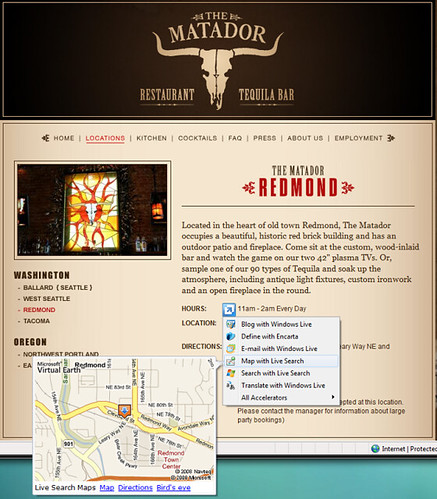 But what do others think?
But what do others think?
Francesco is a MACH hire and blogs about the first two days with Windows 7, in the post The First 48 Hours: Windows Vista vs. Windows 7 Beta (Francesco Esposito – A MACH at Microsoft) from today. Francesco exclaimed that the experience is better than Windows XP or Vista…
"I can’t entirely explain it from a technical point of view, however there is something about Windows 7 that just feels faster than Vista or XP. An interesting note before I dive in is that I am running Windows 7 on a Latitude D620, designed for XP. Already, with a quick install and no tweaking, in my opinion it runs faster and cleaner then RTM Vista. It seems like our initiatives to improve the out of box experience is really working as the "Day 1" look and feel of the OS is cleaner and more inviting then I felt it was in the past. The install was quick and painless, and I am definitely seeing an improvement in boot times and time to restore from sleep/hibernation…"
Before I get to my stream of Windows 7 items, I thought that this post on Delete 10 Facebook friends, get a free Whopper from the delightful and prolific Caroline McCarthy of CNET News in NYC posted should be included… "Facebook’s developer platform has been used for a zillion marketing campaigns so far, but this one is actually dead-on hilarious. "The funniest part: The "sacrifices" show up in your activity feed. So it’ll say, for example, "Caroline sacrificed Josh Lowensohn for a free Whopper." Unfortunately, you can’t delete your whole friends list and eat free (however unhealthily) for a week."
 Moving off of red meat, you might consider also detoxing your PC: Rob posted here more about the update to the UK version of "the Windows Help and How-to site focusing on making your PC run smoothly, sort of a mini-detox for your Vista PC." with more help on optimizing Windows Vista, improving display quality, setting up regular Disk Cleanups, checking for hard disk errors, diagnosing problems and getting help.
Moving off of red meat, you might consider also detoxing your PC: Rob posted here more about the update to the UK version of "the Windows Help and How-to site focusing on making your PC run smoothly, sort of a mini-detox for your Vista PC." with more help on optimizing Windows Vista, improving display quality, setting up regular Disk Cleanups, checking for hard disk errors, diagnosing problems and getting help.
Windows 7 is less of a resource-hog than Vista, By James Niccolai, IDG News Service, January 08, 2009 — "Microsoft announced Wednesday that a beta version of Windows 7 will be available for the general public to download and try out on Friday. At the same time, it provided a list of the minimum system requirements it recommends for people who run the beta. "They call for a 1GHz processor (32- or 64-bit), 1GB of main memory, 16GB of available disk space, support for DX9 graphics with 128MB of memory (for the Aero interface), and a DVD-R/W drive. "Those are very similar to the recommended requirements for Windows Vista — even though PC hardware will have advanced by as much as three years by the time the finished version of Windows 7 ships. "Microsoft noted that the Windows 7 requirements are for the beta version only and subject to change. But it has also said the beta is "feature complete," suggesting the requirements will not increase by much if the beta tests go smoothly."
Windows Media Center: 7 Things You Didn’t Know You Could Do – OS, Software & Networking by ExtremeTech, January 6, 2009, By Rick Broida — "Windows Media Center remains one of Vista’s most underrated features, offering a slick, couch-friendly interface for watching TV shows and movies, listening to music, enjoying photo slideshows, and more. "But it’s also a hacker’s delight, able to perform all kinds of nifty tricks with a tweak here or a download there. Let’s take a look at seven free and easy things you never imagined Windows Media Center could do."
Windows 7 on Hyper-V from the Virtual PC Guy’s WebLog, "Here is something neat about the Windows 7 beta release. Professional versions of Windows 7 (Business, Enterprise and Ultimate) as well as all versions of Windows Server 2008 R2 already come with integration components installed. But – it gets better…"
Update: Windows 7 beta available for public download by Marc Ferranti, IDG News Service, January 12, 2009 — "Microsoft made the Windows 7 beta available for public download Saturday, lifting the limit on the number of users who initially are allowed to beta test the software, after its servers were overwhelmed by users trying to download the operating system."
Ballmer on Windows 7, economy, Google – CNET News — January 9, 2009 12:04 PM PST — In an interview, Microsoft CEO Steve Ballmer tells CNET News’ Ina Fried that the downturn is going to have ripple effects throughout the tech economy. 6 minutes 23 seconds
Windows 7: How to Dual Boot Windows 7 with XP or Vista By Adam Pash, 8:15 AM on Fri Jan 9 2009, 80,567 views If you’re dying to try out Windows 7 but aren’t ready to give up your installation of XP or Vista, let’s take a look at how to dual boot Windows 7 with XP or Vista.
An update is available for Windows Media Center and Windows Media Player in Windows 7 Beta — An update is available for Windows Media Center and Windows Media Player in Windows 7 Beta. This update addresses some issues with Windows Media Center playback, recording, and MP3 file support in Windows.
In which Twitter tells me what my landlord can’t | The Social – CNET News — Caroline McCarthy further posted about life in Gotham City (any wonder I moved with others to the West Coast in the last 80s?) "I’ve been on Twitter for a while, have plenty of real-life friends who use it, and as a member of the digital-media press, I’ve managed to amass a few thousand followers. Sometimes, I’m not sure what to do about that, why the heck they want to listen to me, or even if I want to have that many people tuned in. But as I learned this morning, it can be darned helpful when you just want to know the answer to something. "The responses started flowing in (pun totally intended)–luckily for me, I live in a district packed full of bloggers. Toby Daniels, a digital-media dude who lives a few blocks away from me, replied that he had the same problem and that running "a whole bath’s worth" of water didn’t eradicate the issue."
A night of reflection and celebration at TechCrunch’s 2nd annual Crunchies — January 11th, 2009 By Miiko Mentz — "Friday night, TechCrunch presented the 2nd annual Crunchies to a packed house at the Herbst theater in San Francisco. It was an evening where the Web community came together to celebrate, as a whole, the achievements and advancements made in the last year. But it was also a time to reflect on the past year’s progress, setbacks and what’s ahead in 2009. Windows Live Mesh won for Best Technology Achievement and Microsoft’s Ray Ozzie and Dave Treadwell were there to accept the award. Ozzie had one of the best statements of the evening, which was "When we are in an environment with technological and environmental change, you have to focus on these new huge constraints, but also new opportunities for destruction or rebirth."
Intel to bring out chip for lower-cost thin laptops | Nanotech – The Circuits Blog – CNET News, January 11, 2009 1:00 AM PST, Posted by Brooke Crothers — "Intel will bring out a new Core-architecture processor for lower-cost ultra-thin laptops later this year, according to Intel sources at the Consumer Electronics Show in Las Vegas. "The processors will distinguish themselves by targeting a price segment below pricey ultra-portables, which typically start at around $1,500 and range all the way up to $3,000–and higher in some cases. The processors will not compete with the Atom processor that powers Netbooks, which usually top out at $500."
CES and the recession: What was the impact? | Geek Gestalt – CNET News, January 12, 2009, posted by Daniel Terdiman, LAS VEGAS– "There are probably a lot of different ways to measure how the deepening recession has impacted the Consumer Electronics Show… "I’ve never enjoyed being at CES, and one reason is that during the show, it is impossible to get around Las Vegas. In the past, the lines for taxis, either at the major hotels or the convention centers, have been horrendous–easily an hour long–and once you finally got in one, you’d be trapped in bumper-to-bumper traffic for easily as long, even for a short ride. "This year, however, the general consensus is that getting around has been, while not exactly fluid, then at least easier, and quicker. "It’s been (just) a half-hour wait for a taxi anywhere," said Sherstobitoff."
Microsoft Betting Big on ‘Touch’ on WSJ.com by NICK WINGFIELD, Jan 12, 2009 — "While Apple Inc.’s iPhone kicked off the craze for touch-sensing screens on mobile phones, Microsoft Corp. is pushing a similar technology for personal-computer screens that could eventually replace the computer mouse. "N-trig Ltd., an Israeli start-up that makes touch-sensing screen hardware, is expected to announce that Microsoft is the largest investor in a $24 million round of funding that also includes several venture-capital firms. The Redmond, Wash., software company is making the investment to help N-trig quickly adapt its technology to work well with Windows 7, the coming version of Microsoft’s dominant operating system. It didn’t disclose the specific size of Microsoft’s investment."
Microsoft testing a better rival to Google Docs, January 9, 2009, by James Niccolai and Elizabeth Montalbano, IDG News Service LAS VEGAS – "Microsoft Corp. has begun testing some Web-based Office applications that will be delivered through Office Live Workspace, its online adjunct to Microsoft Office, and will give the company a closer rival to online application suites such as Google Docs. "Microsoft will begin a public beta test of what it calls the "Office Web applications" later this year. They will allow users to create and edit new documents online from within a Web browser, said Justin Hutchinson, group product manager for Microsoft’s Office Client division, in an interview at the Consumer Electronics Show in Las Vegas."
‘Carbon cost’ of Google revealed – BBC NEWS Technology, Jan 12, 2009 – Two search requests on the internet website Google produce "as much carbon dioxide as boiling a kettle", according to a Harvard University academic. US physicist Alex Wissner-Gross claims that a typical Google search on a desktop computer produces about 7g CO2. "However, these figures were disputed by Google, who say a typical search produced only 0.2g of carbon dioxide. "A recent study by American research firm Gartner suggested that IT now causes two percent of global emissions. "Dr Wissner-Gross’s study claims that two Google searches on a desktop computer produces 14g of CO2, which is the roughly the equivalent of boiling an electric kettle.
Mobile TV Gets Big Push by Marin Perez, InformationWeek, January 9, 2009 02:52 PM — "The Consumer Electronics Show has typically been a showcase for huge television sets, but this year some broadcasters focused on the small and mobile screen. "The Open Mobile Video Coalition, an industry consortium made up of major broadcasters, has agreed to a mobile TV standard and said 63 stations in 22 U.S. cities will provide free, over-the-air programming for mobile devices sometime in 2009. "The mobile TV service will be based on the ATSC Mobile DTV standard, and it should become finalized in the middle of this year. The standard is based on a system developed by Harris Broadcast and LG Electronics, and it enables broadcasters to send mobile programming without compromising the station’s standard of high-definition digital television programming. The coalition said it will cost about $250,000 to add mobile DTV capabilities to existing transmission stations."
FCC chief: Don’t delay digital switch by Alex Johnson, Reporter, msnbc.com, updated 2:57 p.m. PT, Sat., Jan. 10, 2009 in LAS VEGAS — As I noted last week, Barack Obama’s transition team called for a delay to the upcoming move digital television in February, a suggestion that the somewhat embattled head of the FCC has some indigestion…
- "… warning that pushing back the transition would confuse Americans and put wireless companies at a significant disadvantage. "During a question-and-answer session at the International Consumer Electronics Show, the commission’s chairman, Kevin J. Martin, acknowledged that "ultimately, this is Congress’ decision."
And — with daylight saving time as a shining example — we know how well that may work out.
"Martin, who was appointed in 2005 by President George W. Bush, has been a controversial figure as head of the FCC. He has been criticized by congressional Democrats and even by some of his colleagues on the commission for what they characterize as his high-handed manner that does not seek consensus."
CBS Pumps Up TV.com to Create a Destination – NYTimes.com, By BRIAN STELTER, January 11, 2009 — "When the CBS Corporation bought CNet for $1.8 billion last year, it acquired TV.com, a Web site that had little to brag about except a valuable domain name. Now CBS is transforming it into a video destination. "One month ago, CBS has redesigned the previously clunky site to showcase the thousands of new and old television episodes that it offers, from “CSI: Crime Scene Investigation” to “Charlie’s Angels.” And on Monday, the company is expected to announce distribution deals with PBS, Sony, MGM and Endemol that will expand its free advertising-supported online library."
Dell reveals ultra-thin laptop, but few details by Jessica Mintz, msnbc.com on Fri., Jan. 9, 2009, LAS VEGAS – "Computer maker Dell Inc., trailing Hewlett-Packard Co. in worldwide sales, could have used a home run at the International Consumer Electronics Show. Instead, it came to Vegas with a model and a mirage. "At a news conference Friday, Dell executives said the company would launch a luxury line of computers under the brand name Adamo. A model stood and removed a thin, black laptop from a bag and posed "Project Runway" style for a scrum of photographers. She did not turn on the computer, and Dell gave no details about what’s under the hood."
The Chips Are Down For Little PCs – Bits Blog – NYTimes.com — January 9, 2009, 5:07 pm, By Matt Richtel — "On the C.E.S. show floor, Hewlett-Packard had one of the biggest booth displays, showing off dozens of gadgets and devices. But missing from the array was one computer that in many ways characterizes a key emerging theme in the electronics industry: the blurring of mobile phones and computers and the intense business battle underlying it. "In a month or so, Hewlett-Packard plans to start selling the computer (the one they didn’t display at the show) in China, India, Eastern Europe, South Africa and other emerging markets. The computer is a $299 desktop, which is not particularly of note."
Now available: Windows Server 2008 R2: Beta, as noted in Windows Server 2008 R2 beta ready for downloading from Microsoft Subnet on Fri, 01/09/2009 — "Microsoft Windows Server 2008 R2 will be the next version of the Windows Server operating system from Microsoft. Building on the features and capabilities of the current Windows Server 2008 release version, Windows Server 2008 R2 allows you to create organization solutions that are easier to plan, deploy, and manage than previous versions of Windows Server. Developing upon the increased security, reliability, and performance provided by Windows Server 2008, Windows Server 2008 R2 extends connectivity and control to local and remote resources. This means your organizations can benefit from reduced costs and increased efficiencies gained through enhanced management and control over resources across the enterprise."
Subnet said that "Microsoft has released beta versions of the next Windows Server: Windows Server 2008 R2 and Windows Hyper-V Server 2008 R2 Beta (betcha can’t say that product name three times fast). According to Microsoft’s VolkerW’s WebLog, the infamously delayed Live Migration is included in the Hyper-V beta, Microsoft’s standalone virtualization server. The beta also includes support for failover clustering, improved memory and CPU support, updated config utility, says VokerW. (Also see related stories: 9 myths of Microsoft virtualization busted or confirmed and Windows Server 2008 R2 beta airs)"
10 Killer Phones Spotted at the 2009 CES (eweek), Jan 9, 2009 – "At the 2009 International CES expo in Las Vegas, the showcase floor was jammed-packed with cell phones and smartphones for both consumers and business users. The biggest news in the smartphone market came from Palm, which announced a smartphone called Pre that the company hopes will address the market Apple created with the iPhone. In addition to the Palm Pre, Research In Motion, Sony Ericsson, HTC, Motorola and Samsung all had their own lines of cell phones and smartphones ready for onlookers."
CED’s Person of the Year – Bergman shines brightly By Mike Robuck, Senior Editor, CedMagazine.com – January 01, 2009 "Nomi Bergman is a perfect example of the old nature vs. nurture argument being moot. "Bergman imprinted early with the cable industry as the daughter of Advance/Newhouse Chairman and cable executive Robert Miron, but she’s also an amalgam of leadership, curiosity, drive and determination, as well as a dedicated mother of three daughters. Bergman, who is president of Advance/Newhouse’s Bright House Networks (BHN), is CED magazine’s Person of the Year for just as many reasons, including for being on the spearpoint of the industry as a strategic thought leader.
Security, webcam – HomePatrol: Capture Crooks in the Act – Downloads by PC Magazine, December 22, 2008, Version: 1.0.0.4 , by Tim Smith — Do you ever find yourself asking "Where’d my stapler go?" or "Who’s been checking out my e-mail?" Or perhaps something more serious like "Who were the thieves that broke into my home while I was on vacation?" "Our latest utility, HomePatrol, can help answer those questions by monitoring your webcam-equipped home or office. When you’re not at your computer, your webcam is sitting idle. HomePatrol leverages this great piece of technology to monitor an area for movement. As soon as HomePatrol detects motion, it begins recording. "Supported Platforms: Windows 2000, XP, & Vista Recommended Hardware: While HomePatrol can work with IP cameras all around the world, to monitor your home or office you’ll need a webcam."
Microsoft Research Songsmith was highlighted in the Seattle Times’ article Microsoft’s Songsmith gives amateur singers their own backup music (January 8, 2009) by Benjamin J. Romano, Seattle Times technology reporter, LAS VEGAS — "Amateur singers and songwriters, it’s time to come out of the shower. Microsoft has a new tool that automatically generates backup music to go with original melodies and lyrics sung into a computer. "Songsmith, debuting today at the International Consumer Electronics Show in Las Vegas, lets people explore songwriting "even if you don’t know anything about music theory or chords, and you never thought you’d write a song in your whole life," said Dan Morris, who helped develop it. "The software first analyzes your vocal melody using existing pitch-tracking technology. Then an algorithm the researchers built selects musical chords that will go well with the melody."
New program allows everyone to design video games by Mike Snider, USA TODAY, LAS VEGAS, Jan 8, 2009 — "Budding designers will soon have an easier way to create their own video games using the Xbox 360. For more than a year, garage programmers have been able to use Microsoft’s XNA Game Studio to create video games. But that still requires some knowledge of actual programming. A new Microsoft game creation software program called Kodu, scheduled to be released on Xbox Live later this spring (no price set), will give children — and their parents — the ability to pick up a controller and make a game in minutes."
Gamasutra – Sony Touts Value Alongside Competitors ‘Peddling Add-Ons’ Jan 8, 2009 — "A new press release from the firm claims that the PS3 provides the most features and functionality out of the box, while the Xbox 360 requires "additional money, multiple upgrades and additional external devices, putting a burden on the wallet and adds clutter to the entertainment center."
CES: Netbook maker Asus partnering closely with Microsoft on Windows 7, but showing new Eee PCs with XP | Seattle Times Newspaper Blog, January 6, 2009 9:36 PM, Posted by Benjamin J. Romano — LAS VEGAS — "The netbook market exploded in 2008 with significant implications for Microsoft’s flagship Windows business. The Consumer Electronics Association says in 2008 manufacturers shipped 10 million of these low-cost, lightweight computers meant for Web surfing, e-mail and other light-weight, connected activities. "One of the leaders in the market is ASUSTeK Computer, the Taiwan-based global computer hardware giant, whose Eee PC line helped kick-start the trend. Today the company rolled out the latest in that line, as well as several other new hardware devices, and highlighted its relationship with Microsoft. "Dave Fester, general manager of marketing in Microsoft’s OEM division, gave a brief presentation showing "Windows 7 Ultimate" running on an Eee PC. The machine featured an Intel Atom processor and 1 gigabyte of RAM."
Microsoft Tag Fan? by Microsoft Tag — "Hi Taggers! The Microsoft Tag Team has just opened a Facebook page . It’s a good place to share your feedbacks, ideas and scenarios about it. Let’s joined the Tagger community here . You can also follow our Twitter here …."
Knowing Your Competition posted @ 1 hour, 1 minutes ago by Steve Clayton: Geek In Disguise — "I was cycling home from Richmond Park yesterday here in London village and noticed a British Airways billboard ad I have seen a few times now. The photo above is the ad in question and it says Now I know where BA are going with this ad but it struck…"
An insiders guide to giving feedback to Microsoft from Anthony Bloesch’s Web Log: "I have worked on both sides—giving feedback to Microsoft and receiving it from customers. Here are the best ways I know of to have your voice heard…."
What did he say? Deciphering “Microsoft speak” from the Microsoft SMB Community Blog provides a short introduction to the basics of Microsoft speak…
"On Friday, there was an email thread going around amongst some Partners trying to decipher what an answer they had received from Microsoft really meant. Why? Because the people from Microsoft responding to the question fell into the trap of using “Microsoft speak” or “the excessive use of acronyms to see who can say the most with the fewest letters possible.” I’ve even heard rumors we have some teen cell phone texting champs on campus to help us get even more efficient and completely rule out the use of any full words… No, just kidding! 🙂
"Well, to try and help out, I thought I would take the acronyms included in that email, as well as several others, and post the REAL meanings up here so that they can hopefully help you in the future in the event one of us Microsoft folks start throwing out random multi-letter acronyms again in a conversation (and let me apologize in advance on behalf of all of them). Of course, you could just slap us and say, “ENGLISH PLEASE!” to snap us out of it. (Maybe you better skip the slapping part since I am not sure who from Microsoft you may be speaking to)"
Q&A: Should I participate in the Entourage public beta? by Nadyne on her blog go ahead, mac my day: "One question that I’ve been getting a lot is "should I participate in the Entourage public beta ?" First, let’s offer up a disclaimer. The public beta is just that: a beta. It’s not final. This means that there could be some bugs still lurking in there…."
A tip of the hat to JoeV today, here is a new article Power In, Dollars Out: How to Stem the Flow in the Data Center (from December 3, 2008): "This paper presents a comprehensive analysis of the server power landscape for information technology (IT) administrators. It explains how power affects the IT budget, shows power and performance tradeoffs, and describes in detail how hardware and software can affect overall power efficiency in the data center. Administrators can use this information to make power-aware deployment and purchasing decisions, identify issues and inefficiencies on deployed systems, and maximize their organization’s power efficiency. This information applies for the Windows Server 2008 operating system."
Tags: articles, what I read, Microsoft, MSDN, blogs.
 Bookmark this on Delicious
Bookmark this on Delicious

http://tinyurl.com/reading011209
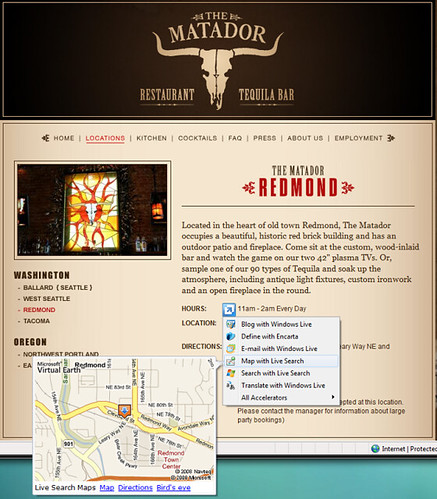 But what do others think?
But what do others think? 


 For Windows XP Users:
For Windows XP Users: