in this post, I offer a few tips for those heading off to CES 2012 in Las Vegas this week…
As you may already know, CES 2012 begins this week in Las Vegas (officially, CES is January 10-13). Yes, it’s true that researchers have determined that stress may cause the brain to become disconnected, but you don’t have to be disconnected at when traveling to Las Vegas.
BTW, you can find Microsoft this year at Central 7244 (here’s a map). Yes, we announced that the 2012 CES tech show will be our last where we have a booth.
As noted in the Wall Street Journal…
“CES, as the event is universally called, is used by many high-tech companies to show off what they have developed—as well as product plans for the rest of the year. The event has assumed increased importance as consumer purchases of goods have topped revenue from business customers for many electronics companies.”
Once again, I was asked not once, not twice but a half dozen times in the last day for a couple of restaurant recommendations and a link to my past, popular post, “Surviving CES in Las Vegas: A few helpful hints“. So with a tip of the hat to my old friends and definite foodies at Rogers (love Aureole), I offer a few tips for those heading off to Vegas this week for the event, updating the bits from previous blog posts.
I’ll add additional tips this week as they come in. I can’t wait to see what there is to offer from Microsoft and many other exhibiting companies.
Attending CES virtually: I certainly agree that regular visits to Engadget and Gizmodo is a good start start, particularly as Robert notes…
“Engadget has more than 10 people walking the floor for you. Why? So you don’t have to!”
I’ll be watching the CES feed from ZDNet and other reporters on the scene, and following some of the suggestions and links in Scoble’s “how to-survive CES without getting off the couch.
Who to follow on Twitter: If you want to watch the tweet streams in the Twittershpere from are a great number of folks attending CES active on Twitter,follow the unfiltered Tweet stream in the Twittershpere by searching the Twitter hash tag #CES12 and hash tag #CES.
You’ll also find many Microsofties, reporters and commentators (including the erudite , , and ) as well as many media outlets.
As noted by @ednmagazine recommends you follow the (my view) irrepressible @sylviebarak, in addition to @Patrick_Mannion, @awolfe58, @junkoyoshida, @EDNmagazine, @DesignNews and @ee_times.
Real-time coverage and daily wrap ups: In addition to the Microsoft CES News Center, the central online resource for Microsoft news at CES, here are a few more feeds to watch:
And don’t forget Steve Ballmer’s keynote, taking place LIVE on our Facebook page this Monday, 1/9 at 6:30pm PST at http://on.fb.me/ywDHN1 (per our own Kristina Libby, Frank Shaw and others).
Additional “be prepared tips” for CES: For some additional tips, see Betsy Aoki’s Tips for surviving CES, and other survival tips courtesy of Bing, including CES 2012 survival tips from Reginald Levine of the Atlanta Examiner, and Preparing for CES 2012: Trends, Tips, Keynotes, & Hotspots by Canadian Marketnews’ own Christine Persaud.
Microsoft At CES
As noted above, the Microsoft booth at CES is at Central 7244 (here’s a map). Yes, we announced that the 2012 CES tech show will be our last where we have a booth. And no, once again, I will not be there: you have to leave someone at home. (I have already seen a few cool new things making a debut at CES, such as the very sexy [redacted] from [redacted] and the incredible [redacted] from [redacted]. 😉
For more on all the Microsoft and partner happenings at CES, be sure to visit The Microsoft CES News Center, the central online resource for Microsoft news at CES.
Steve Ballmer’s CES Keynote: Planning on going to Steve Ballmer’s keynote? Remember that attendees attending in person must have their CES conference badge, required for admission. While no other special credentials are required, you should plan on getting there at least one hour prior to the keynote: general admission is first-come, first-served and seating begins at 6 PM. Watching virtually? Steve’s keynote will take place LIVE on our Facebook page this Monday, 1/9 at 6:30pm PST: http://on.fb.me/ywDHN1.
A Few General Travel Tips for CES
Flight and Hotel: If you don’t already have either of these, good luck. You’ll have a better chance of winning big on nickel slots than finding either at this late date. Stay home and read the daily CES blogs.
But if you must go, try booking online, going stand-by, or fly and drive from another major city. As for hotels, call a well-connected travel agent or try to find a room in town (downtown Las Vegas)… otherwise, find a friend staying at the Embassy Suites across from the LVCC and snag the pull-out couch, offering to go Dutch for dinner at Aureole (where you’ll be buying the wine, of course ;).
Show Passes: If you haven’t already done so, register now. This year, use use priority code AN14 when registering. You can also register at the Las Vegas Convention Center (CES Central Plaza, Main Registration Area, or the Las Vegas Hilton Ballrooms) and at the Venetian Meeting Rooms, Level 2).
If you have your badge… Go straight to any Badge Holder pick-up location. As the CES notes, be sure to bring your personal ID, such as a driver’s license or passport. You’ll also need one business ID such as a business card.
As CES reminded me, “if you received your badge in the mail, be sure to bring it with you to the show. Each registrant who received a badge by mail will need to go to a badge holder pick up location to get their official International CES badge holder. Admittance without a badge holder is not permitted.”
To avoid lines at registration, pick up your badge holder at any of the following badge holder pick up locations starting on Sunday at McCarran Airport, ARIA, Circus Circus, Excalibur, MGM Grand, Mirage, Riviera, Westin Casuarina, Wynn and Venetian, or on Monday at the LVCC.
If you don’t have your badge… go to one of the CES registration areas to pick it up. See just below for locations or check out the yellow highlighted areas on this show locations map. Again, bring your personal ID, such as a driver’s license or passport. You’ll also need one business ID such as a business card.
If this is your first time at CES… check out the CES official newbie guide. CES includes a few helpful hints of their own on navigating The CITY…
CES TechZone: More than 20 targeted areas focusing on technologies and topics that interest you. From the latest in 3D to ZigBee, you can see all the 2012 CES TechZones here.
Official CES Social information… New and improved for 2012, CES Social Circle is the official social media site for the 2012 International CES. In association with CEA, digital marketing firm Pyxl designed and developed this dynamic data visualization site. Social Circle intelligently finds, indexes and aggregates social content from around the web in one easy-to-digest visual dashboard. By utilizing a variety of social media APIs, Social Circle visualizes articles, tweets, Facebook posts, photos, videos and official CES content, before, during and after the event. Visit Social Circle at http://social.cesweb.org, and find CES on:





CES Registration assistance numbers and email addresses:
Inside U.S.: 866-233-7968 , and CESreg@CE.org
, and CESreg@CE.org
Outside U.S.: +1 301-694-5243 , and Internationalreg@CE.org
, and Internationalreg@CE.org
Press: 703-907-4365 , and Press@CE.org
, and Press@CE.org
Exhibitor: 866-233-7968 , and Exhreg@CE.org
, and Exhreg@CE.org
What to Wear
Pack light. Keep in mind that it is cold in Vegas this time of year: the weather will be near freezing at night (“but it’s a dry cold”) and up in the mid 50-60’s during the day (or about 10-15 degrees for my friends outside the States). Check the weather report for Vegas here.

CES attire: depends who you are, what you’re doing there. If you are doing demo duty, chances are the standard dress includes khaki or dark pants and company provided shirts: ask for two shirts and have one laundered daily if you are on booth duty each day. (Shame on the companies that only give out one shirt to booth staff, and double for those companies that don’t spring for padding under the carpet at the booth.) See also a few travel recommendations from Colin Cowie on packing.
For after the day’s event, you’ll need bring a jacket that you can wear as you brave the winds from the Arctic tundra as you make your way from the LVCC to your hotel. But wear a stylish shirt underneath just in case for the late-night antics around town… or better, bring a nice shirt allowing for a quick change prior to dinner and doesn’t require a trip back to the hotel. I mean, c’mon: this is Vegas… (Please note that this part of the post is shallowly geared towards the boys: ladies heading off to Glitter Gulch should pack accordingly, but still bring comfortable shoes for the show floor. They may not be pretty, but you’ll be happier come dinner time.)
No matter what: wear great, comfortable shoes. And don’t bring the stylish shoes, go for comfort as you will be standing and walking. A lot. If you’ve been to CES in Vegas previously, you’ll recall that many smart execs are often seen roaming the floors in walking shoes or sneakers. My pick: anything from Ecco, Rockport or New Balance, which all have nice shoes in black to go with your winter wool suit or trousers.
Getting around CES and Las Vegas
Getting from the airport to anywhere: Remember, if you need to get a taxi cab at McCarran airport, look to the departures area where people are exiting the taxi. (Just a suggestion, not an endorsement.) If you arrive into Vegas with other folks on the same flight, consider renting a limo or get together an impromptu set of people going to roughly the same hotel on the strip: that way you’ll pay one limo fee.
Cars and parking: Last, unless you plan on traveling off the main strip, generally don’t rent a car (take a cab). You’ll avoid the hassle of trying to find a space in a short period of time, and any hassles with daily hotel parking – it used to be that rates on the Strip were as near and dear – and just as expensive – as a flat in SoHo. My Twitter friend Mary Branscombe notes at CES 2012, many hotels on the strip (or nearby) offer free parking, which is great if you’re driving to Las Vegas. But CES recommends and encourages attendees to take the shuttles as parking at the LVCC and around the strip can be tough during the show, as well as a hassle (I once waited 30 minutes for my rental car at one theme hotel).
Travel from the strip to the LVCC. On the strip, well, you’re on your own. I suggest comfortable walking shoes. Lots of good info on the CES site when it comes to travel via car and parking, Most CES-affiliated hotels have shuttle busses to the LVCC, but get there early as many are filled to capacity. When leaving the LVCC and faced with a bus line longer than the The Road Ahead, check out the busses with shorter lines destined for other hotels that may be within walking distance of your destination (get the map of shuttle bus stops for more details).
Shuttle busses: While taxis are ubiquitous around Vegas, there are other modes of transportation to get to and from CES. The International CES offers complimentary shuttle service on all four days of the International CES. We’ll even help you get to the airport as you head home after several successful days of networking and deal making.
The Las Vegas Monorail connects the Las Vegas Convention Center (LVCC) and Las Vegas Hilton to a variety of hotels, including MGM Grand, Bally’s, Flamingo, and Harrah’s. Traveling at a top speed of 50 mph, the monorail is often the quickest travel option to and from the International CES. And the Las Vegas Monorail is a deal when you consider the costs (in cash and time): $5 per ride or the incomparable deal of the three-day pass for $40. Heck, you’ll spend that much in a single cab ride in the wrong line of traffic.
Food
Bring your favourite snack food. See below on booking restaurants early (call before you fly) and be sure to bring your favourite portable snack foods (such as trail mix, snack bars) as the food selection on the show floor leaves something to be desired. (Note that the cafeteria at the main entrance does serve a reasonable selection of breakfast items.)
Personally, I find that Odwalla bars travel well, particularly the C Monster and Berries GoMega. You’ll be the envy of all waiting in line for the hot dogs that have been slowly rotating on the burners since 2007. (I’d also like to call out Mrs. May’s Trio bars for quick, light snacks. Rob Pegoraro is partial to Clif Bars, which will do in a pinch, tho’ I find them quite woodsy for my tastes. 😉
There’s nothing like dinner in Lost Wages: I like standing in lines waiting for a table about as much as enduring some of the things you probably won’t ever see on the evening news. Unless you already have a reservation at one of the better places on the strip, and if you lack an invite to a team or company event (or even if you have one and they chose the buffet at Circus Circus – private joke), there are lots of great places to consider for dinner (many of them off the strip, if you don’t mind a drive). Let me know your own best selections for the area!
For starters, check out Vegas ratings on Gayot.com’s list of top Vegas restaurants as well as Frommers.com list of top Vegas eateries.
- On the strip… price-is-no-object favourites include Aureole (awesome), The Rosewood Grill (with huge, photogenic lobsters), Piero’s Italian, The Palm Steakhouse, Emeril Lagasse’s Delmonico Steakhouse, Nobu for sushi at the Hard Rock and Seablue at the MGM. If you are dining with a small set of people (two or three people) then consider eating at the bar at one of the better places: you’ll bypass the wait and often get the same food as in the main restaurant. Mary also raves about the fantastic food at Shibuya in the MGM.
- Off the strip… favourite restaurants include the India Palace, Thai Spice, Roy’s… and my personal favourite, Rosemary’s Restaurant, which reminds of the great food of New Orleans, courtesy of Michael and Wendy Jordan.
- To keep within your per diem… I like the always wonderful Lotus of Siam for Thai (just off the strip), Market City Caffe at the at the Monte Carlo Hotel, the Burger Bar at the Mandalay Bay, Capriotti’s Deli and the Bougainvillea Cafe at Terrible’s Hotel (great breakfasts). Add to that in addition to the buffets at many of the top hotels (a great list is on gayot.com noting top buffets). One way top top out the per diem in a single sitting (but so worth it) is at L’Atelier de Joël Robuchon at the MGM Grand Hotel is an awesome value for the money, with an incredible French tasting menu.
- For breakfast or dinner, go for the amazing French cuisine at Bouchon at the Venetian, from Thomas Keller of the famed French Laundry restaurant in Napa Valley. A great place to splurge. As noted above, yogurt and basics are available at the LVCC entrance. Avoid anyone on the street offering you a flyer “to a great place for breakfast” that looks like anything but a great place for breakfast. If you’ve been to Vegas previously, you know what I mean.
A note on booking tables… Consider booking your table through your hotel concierge as noted above: if you haven’t called them in advance, ask for their help in booking a table (tip, please) and get their business card with their phone number after you check in… and give them a tip if they offer a direct dial number. A good concierge may be able to score a reservation to a hard-to-book place: I have found that your best bet is a well-connected hotel concierge if a direct call to the restaurant doesn’t pan out. Also, look to your credit card company (many offer a concierge service) or try your hand (or mouse) booking a table at OpenTable.com. Many of the restaurants still show availability on OpenTable.com as of today, so book early.
A few general travel tips for CES
Say hello your new best friend: the hotel concierge. Introduce yourself and hand them a business card. That one move may come in hand later more than you know. See ‘dinner’ and ‘getting to the airport’ for starters. If you plan on doing a lot of schmoozing at CES, call them and introduce yourself now to let them know you will be staying at the hotel. As Cowie notes, “ask your concierge to make some reservations for you now at top restaurants so you don’t find that you can’t get in when you arrive there in peak season. Tip the concierge the moment you arrive…” See, you can learn helpful travel hints from a man that you thought only had great party design sense. 😉
Know what’s going on off-show hours. “No, really… we were entertaining clients at ‘O’ last night…” Before you depart, visit the New York Times’ guides to Las Vegas and go to the Time Out Las Vegas Site for a list of sights and attractions around this gambling capital. Vegas is not just about casinos and floor shows: there are fine art museums like the Venetian Guggenheim, the roller coaster at New York New York (which is usually quite crowded).
Unfortunately, with a nod to my own geekyness (and many others in Windows, not naming names) the Star Trek: The Experience at the Hilton closed. A toast to my old friend, Ian, who I believe will likely be in LV for CES: he originally introduced me to Quark’s Bar and Grill long ago (in a galaxy…) which actually had some reasonable lunch fare. C’est la vie.
The Times has a great 36 Hours in Las Vegas guide that should not be missed (Bookmark or print an XPS file of their Las Vegas restaurant listings and main attractions).
See the Review Journal’s Best of Las Vegas site prior to heading to Vegas. The Journal has the rankings from everything from the best restaurants to the best Elvis Impersonator (it’s Trent Carlini, according to the ‘Next Best Thing’). Great shows include Blue Man Group, Celine Dion, Donny & Marie (really!), the always classic Mystère Cirque du Soleil, O Cirque du Soleil, and the incomparable Penn and Teller.
All in all, try to have fun… just don’t try to expense it. And if you must, tell folks that the night out at Penn and Teller really was for a business meeting, that you had to go and it wasn’t very good. (But careful, as it truly is a great show.)
Going Home
Getting to the airport. Finding a cab on the last day of CES is like looking for your 25-character product ID code for software you first installed a year ago. Trust me on this one. Arrange a car in advance through your concierge for more than one traveler. Or that concierge you tipped earlier just may have arranged a shuttle for a small group that has an opening.
If you don’t have a ride from the LVCC… I have found that when leaving the LVCC directly for the airport, go to the head of the line and ask if anyone else is destined for the TSA security screener at McCarran… and if there’s room, offer to pay for their ride. Best if you have carry-on luggage and not the 12-spaces high demo rack destined for cargo check in. (Please note that I have used this tactic once or twice and found it to be tremendously helpful, but do not endorse the practice… particularly when the line is long and tempers are high. In these cases, be discreet 😉 This strategy also works in hotel lines, just don’t do it within earshot of a taxi driver. (You saw “Taxi Driver,” right?)
If you’re press (blogs are press, right?) there is a shuttle service to McCarran every 30 minutes on January 9 and Thursday from 10 am to 7 pm from the LVCC and Sands front entrances for $5 per person one-way, cash only. (Thanks to Tara, Jaime and Sarah for the info on their site, and see Sarah’s tips here on surviving CES with links to the items that “other CES veterans have brought to past shows here.“)
Tags: Microsoft, Xbox 360, CES 2012, CES, travel tips.
Bookmark this on Delicious 
Also available via http://bit.ly/zJjqUR
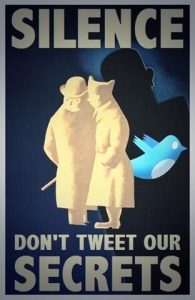 Here’s a link to my post with some
Here’s a link to my post with some 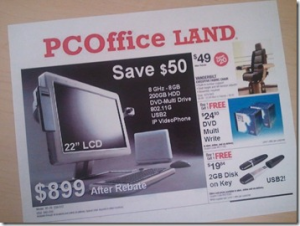 The other day I
The other day I  All good things to consider in the PC of five years in the future. Perhaps even this fall, given some of the advances we see today, particularly when it comes to touch input and speech recognition, plus the incredible shift to the cloud (for storage and services).
All good things to consider in the PC of five years in the future. Perhaps even this fall, given some of the advances we see today, particularly when it comes to touch input and speech recognition, plus the incredible shift to the cloud (for storage and services).





